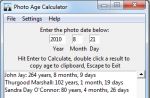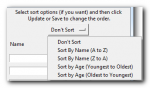Amber and I take a few photographs. Mostly of our kids. We post every photo (51,000+ so far) to Flickr and neurotically tag and describe each one. This helps us find them later when we need a photo of some one, some thing or some event. When you have so many photos you have to tag them or you’ll never find them. For every photo that is tagged with Wesley or Jillian we include, in the description, the child’s name and age in years, months and days. We started doing the calculations by hand, but it was tedious and error prone. So about a year ago I wrote a little Python program for Amber that does the math for her. Problem solved!
Shortly thereafter she shared it with our friends Jessica and Nick, who by that time had taken Amber’s lead and were also entering their kids’ ages in each photo. So I rewrote the program for them to include their kids. Problem solved! But then they went and had another kid so I added her, too. Problem solved. But then they wanted to add other peoples’ kids as well. To make it more usable I decided to rewrite the program so that the user can add or remove anyone they want. I’m releasing that application as PhotoAge v1.0.0. You can download it below as a compiled Windows executable or as a Python 2.6.x script. Problem solved!
Features:
- Calculates ages in years, months and ages for everyone in the database.
- Automatically fills in today’s date.
- Copy the text (Name: year, month, day) to the clipboard by double-clicking for easy pasting anywhere on your computer.
- You can add or remove as many people as you like using the Add or Remove People window.
- Automatically sort the people you add by Name or Age, ascending or descending.
- No install needed. Just run PhotoAge.exe (or if you have Python 2 installed, PhotoAge.py).
- Full HTML help file.
- Checks to make sure all dates entered are valid. It knows how many days in each month and understands leap years.
- Properly pluralizes labels. Eg, 0 months, 1 month, 2 months.
A few screenshots (it only has a few screens):
To use PhotoAge, just download the file below. Then unzip the folder and run PhotoAge.exe. You’ll need to add some people and birth dates to the database and then you are all set. For help on getting started, check out the web-based help from the Help menu.
PhotoAge is released under the GPL v3 license. You are free to edit, reuse or redistribute the code under the terms of the license. If you have questions, feature requests (we have a few things in mind for version 1.1 already) or anything else, just leave a comment on this post.
Download PhotoAge v1.0.0:
Windows Executable (just unzip and run): PhotoAge (560)
Python 2.6.x Source Code: PhotoAge - Source (546)
Tags: photography, software